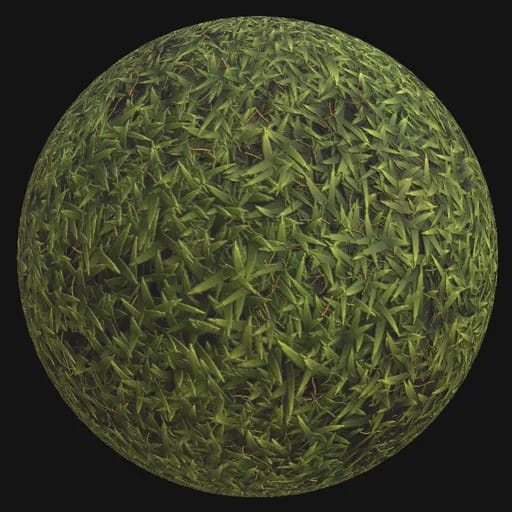When you publish videos regularly, there are always few of them that at some point get way more views than the others
Regarding my YouTube channel, the 2 videos I made about grass generation with Substance Designer were definitely these ones: they made way more views compared to my regular numbers, but most important, I received a lot of great feedback about how useful it could be. It definitely motivates me to make more content related to Substance Designer, to learn & teach. I may not do what I do today, without this first comments & feedbacks.
Making Tiling Grass texture is tricky
One of the reasons of the “success” of this 2-part tutorial, is (I think) the fact that making a tilable grass wasn’t an easy thing, at least at this time. Using traditional techniques would often give results where the tiling is easily visible, breaking the desired effect. And it appeared that generating them procedurally with Substance Designer would be a perfect solution.
An Introduction to FX-Map node…
To be honest, my goal at this time was not even to offer a better solution to this topic, but to explore and share some knowledge about FX-Map node, which is one of the most advanced node of Substance Designer. Ultimately, you don’t even need to use the FX-Map to achieve this result in Designer (a Tile Sampler would do the job). But by starting with this simple example, I was able to tackle some interesting topics, whi are nowadays known but the full community:
- How to generate a grass strand
- How to the fact of faking height map would give depth to the final result
- How to play with the basic concepts of a FX-Maps:
- Placement
- Functions
- Set & reuse variables
- etc…
What didn’t age well, is the sound quality, and the mention of Google+ (yes it was a great social network!)
The Videos
This is actually the video I published first, showcasing the final results. As I received a lot of interest and questions about the process, I decided to make a tutoril to explain it.
The first part of the tutorial is about creating the grass stand and duplicating/arranging them in a random way within a FX-Map node. We also see how to take advantage of FX-Maps to randomize different parameters (like position, dimension, rotation, etc…). As a bonus, you can hear me coughing in the microphone (priceless).
Finally on this second part, We go through polishing colors and adding some more details to get a convincing result.
While there has been lots of way more convincing grass materials made with Substance 3D Designer, since then, I like to think that this tutorial really helped more talented artists to get the basics and somehow see the potential of Substance Designer to create materials, and the fact that it’s at the end way more flexible thatn any other techniques.