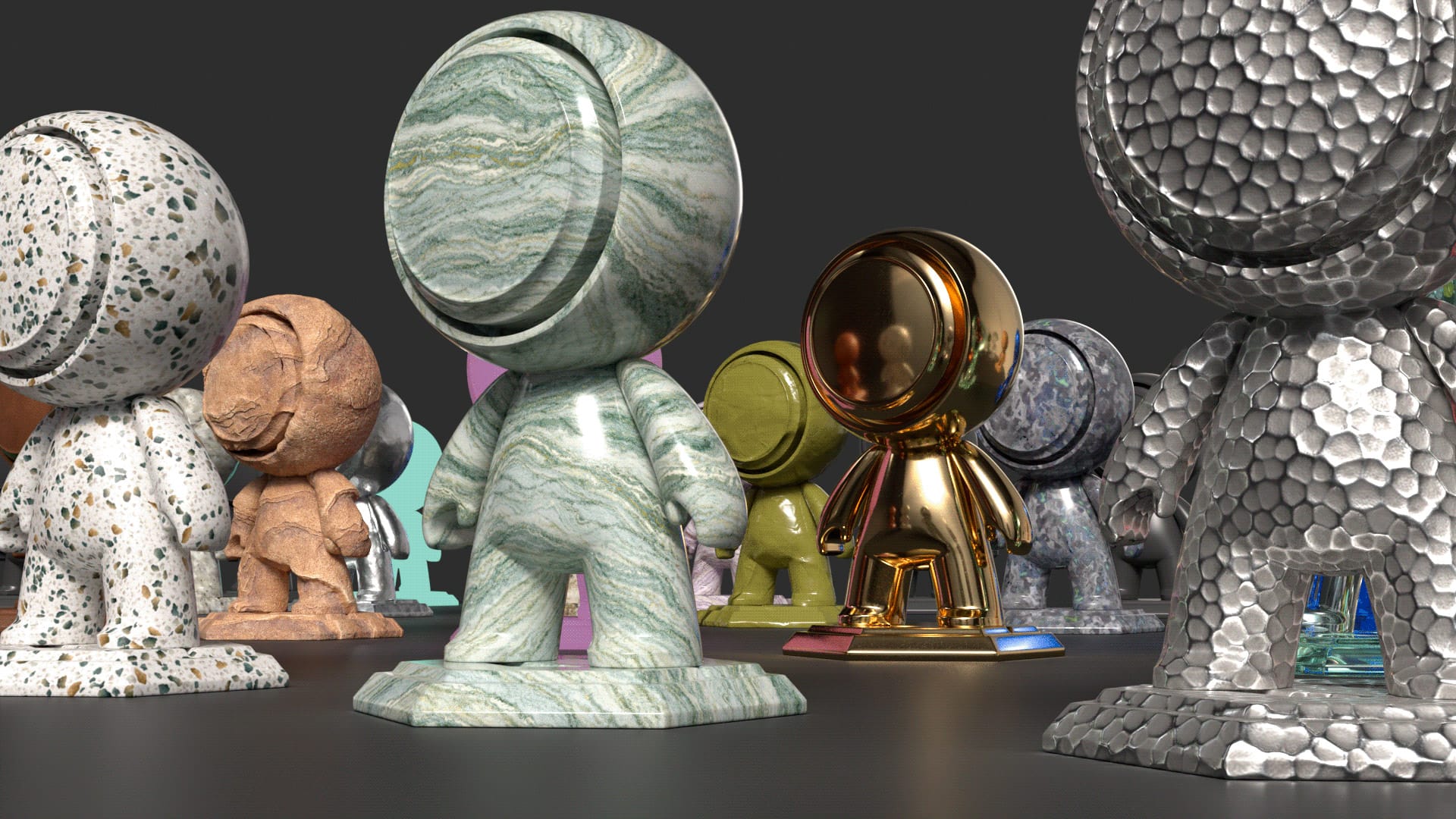One camera per banner
You may already know that each social channel has its own preferences regarding banner sizes posts etc… you can browse each of them to get the information, or you can rely on this document, maintained by Sprout social (super useful if you work a lot with social networks). Once I got the dimensions I wanted (for Behance in my case), I just created a camera in Stager, and applied the proper width and height (If I need more formats, I would just have to create more cameras and tweak the composition the way I want.
So this how it looked for Behance banner:

And I created additional additional renders:


One cool thing with Stager, is that the result in the viewport is so close to the final quality that it’s super easy to iterate and take decisions. Here is how it looks: